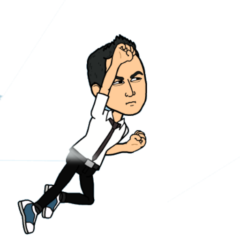Articles, Code, Downloads |
In this Section of the site, you can find brief introductory articles that describe the Source Code available to developers. You can download the code, modify it, and use it in your own applications. All the sources are freely available, with no restrictions, and can be recompiled however you see fit. Happy coding, everyone!
Let’s see what are the characteristics:
- Support for all file types, including executable files, library files, data files, etc.
- Support for all Windows operating systems, from Windows Vista onwards.
- Ability to create silent, custom, and network installations.
- Support for file compression, library registration, and font installation.
- Inno Setup is a very versatile tool that can be used to create installations of any type of software. It is particularly well-suited for creating custom software installations that need to meet specific needs.
More...
- It is free and open-source.
- It is very powerful and versatile.
- It is easy to learn and use.
- It is stable and reliable.
The Installer for the version of Speedcrypt is created using this tool. You can download the Source Code for the File I created for the Installation of Speedcrypt below:
MD5 : 84A70968 F37507FB 962369AF C275A966
SHA-1 : 08959C6F C5BFDD6D 40B38945 307194DA EA98C0B3
SHA-256 : F94C099F 6DDA0031 FA8B86A2 42869D52 24A3A4CC
A8BF487E 367F7C72 872E325E
Once you have downloaded the Script I created, you only need to specify the Paths and the name of your Application. Clearly also the paths of the Files you want to include in your Setup, such as pre-installation, post-installation, and a License File. If you decide to use my script in your setups, a citation is greatly appreciated. Good Setup. Thank you all!.
- Inserting a key
- Changing a key
- Removing a key
- View the value of a key
- View the number of keys
In addition, the code proposes interaction of the configuration file with a ListView and other interesting options. You can enter your data through three text boxes, which are then combined into a single string that you can manipulate as you see fit.
MD5 : CE1D80ED FA385F55 24F8FB79 9BBB43BC
SHA-1 : 1AE31F4A 9D00B3BA 0F175E47 98DBB18A 91D62B36
SHA-256 : 3D0804EF 899C5CD0 7E258789 6BD8E20D C7B7CEEF
D3ED8F24 626E7C59 C074A1EA
A well-structured configuration file is the best alternative to the famous Properties.Settings proposed in Visual Studio, which I personally strongly advise against. With your own configuration file, you can make your application free from any constraints and create all the archives you want. If you have downloaded the Source of Speedcrypt, you can personally check all the power of a self-generated configuration file. Good configuration!